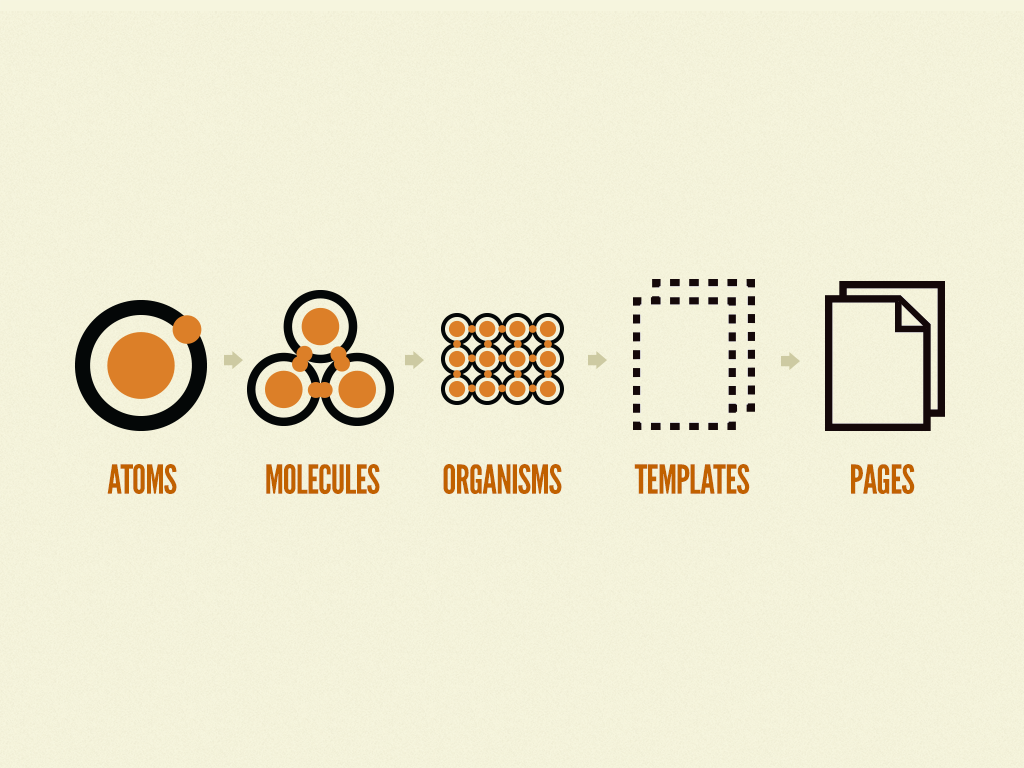A super-powered boilerplate starter library for SvelteKit. Quickly jumpstart your next SvelteKit atomic library, preconfigured with the following features:
- Storybook
- A frontend workshop for building UI components and pages in isolation. Thousands of teams use it for UI development, testing, and documentation. It’s open source and free.
- Vitest
- A unit testing framework for Vite, the underbelly of SvelteKit
- Playwright
- An integration testing framework that works seemlessly with SvelteKit
- Release-Please
- Automated CHANGELOG generation, GitHub releases, and version bumps
This library boilerplate was built on a developer-first approach, made by a developer- for developers, allowing you to start building your library with minimal obfuscation in the process. What are you waiting for? Build your next idea with ease, pull TDD-built components with Parallibrary.
Everything you need to build a Svelte library, powered by create-svelte.
Read more about creating a library in the docs.
If you're developing using VS Code, you can create a new SvelteKit component directory, files, and subdirectories for Storybook and tests, on the fly!
On UNIX-based systems, in the application menu bar, select terminal > Run Task, then select SvelteKit: New SvelteKit Component from the Tasks list.
Note: Speed up this process even greater by using a keybinding.
Open VS Code command pallete (cmd, shift, P), type and select "Open Keyboard Shortcuts (JSON)", then add the following:
[
{ "key": "cmd+ctrl+c", "command": "workbench.action.tasks.runTask", "args": "SvelteKit: New SvelteKit Component" }
]Once you've created a project and installed dependencies with pnpm install start a storybook server:
pnpm run dev
# or start the server and open the app in a new browser tab
pnpm run dev -- --openThis boilerplate is influenced by the Atomic Design structure by Brad Frost.
Atomic design is atoms, molecules, organisms, templates, and pages concurrently working together to create effective interface design systems.
Everything inside src/lib is part of your library, everything inside src/routes can be used as a showcase or preview app.
To build your library:
pnpm run packageTo create a production version of your showcase app:
pnpm run buildYou can preview the production build with pnpm run preview.
To deploy your app, you may need to install an adapter for your target environment.
Go into the package.json and give your package the desired name through the "name" option. Also consider adding a "license" field and point it to a LICENSE file which you can create from a template (one popular option is the MIT license).
To publish your library to pnpm:
pnpm publish