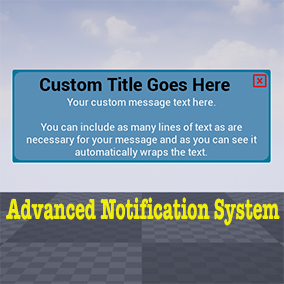Save yourself some time with one blueprint node that does it all! This is a complete notification system that gives you a FULL range of configurable options all from a single node. Customize your colors, titles, messages, sounds and placement using predefined settings or offset location to anywhere on the screen. User can close via button or auto self destruct after delay (node configurable).
Features:
- Custom Placement - Nine predefined locations (Left, Center, Right) / (Top, Middle, Bottom)
- Ability to offset predefined location to anywhere you choose
- Predefined Color Pallet (ala Bootstrap standard via notification type)
- Notification types: Primary, Secondary, Success, Info, Warning and Error
- Predefined Sounds for each notification type or you can choose "none"
- Multi line messages with auto word-wrap and centering
- Choose your own fonts
- Self destruct feature allows you to set a delay before notification disappears without user input
- Lightweight but powerful addition to any project that requires a notification system
- Friendly and prompt support
- Purchase and install widget from Unreal Marketplace.
- Create a "Display Notification" node in your project where you want to display a notification.
- Configure node options:
- Notification Type (Selecting one of these options will set the sound and color scheme for the notification)
- Title Text (your title)
- Description Text (your message)
- Self Destruct (don't forget to set delay)
- Delay (how long before self destruct)
- Horizontal Position
- Vertical Position
- Offset (this is an offset relative to your horizontal and vertical positioning)
- Sound (default will use the default based on notification type, none will mean no sound)
- Done - Enjoy!