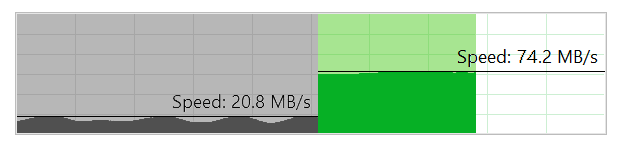USB Accelerator is a script that runs on Asuswrt and Asuswrt-Merlin firmware. It can help improve the usb transfer speed of your router when you use samba.
- Create
/jffs/scripts/smb.postconffile to changesocket optionsdeadtimeandstrict lockingoptions ofsmb.conf. - Add an icon in Web GUI to show the working status.
- Create
/jffs/scripts/post-mountfile and to changesocket optionsdeadtimeandstrict lockingoptions ofsmb.conf. - Use the
script_usbmountvariable to makepost-mountrun when the USB is mounted. - Add an icon in Web GUI to show the working status.
- An Asus router with Asuswrt-Merlin 380 and higher or Asuswrt firmware 380 and higher.
Using an SSH client to login to your router, then copy and paste the following command:
/usr/sbin/wget --tries=3 --timeout=3 --no-check-certificate -O "/tmp/usbaccelerator.sh" "https://raw.githubusercontent.com/JackMerlin/USBAccelerator/master/usbaccelerator.sh" && chmod 755 /tmp/usbaccelerator.sh && sh /tmp/usbaccelerator.sh --github --shelluiDon't forget to press Enter key ;)
- If it is working, you should see a "Plus" in the USB icon in the upper right corner of Web GUI, like the screenshot below.

- Check the system logs, USB Accelerator will report it running status.
Using your SSH client to login to your router, then copy and paste the following command:
sh /jffs/addons/usbaccelerator/usbaccelerator.sh
You can use --help option to view all supported options
sh <PATH>/usbaccelerator.sh --enable
sh <PATH>/usbaccelerator.sh --force --disable
sh <PATH>/usbaccelerator.sh --quiet --update
USB Accelerator will not send any data, but it needs to be downloaded and updated from GitHub or GitLab. Please read their terms and privacy policy in detail before using GitHub or GitLab.
End-of-life, technical support is no longer provided.
When usb device is mounted, the USB Accelerator will run once to modify the smb.conf.
Please use GitHub and use GitLab only when GitHub is not available.
GitLab only supports TLS 1.2 and higher, If you use 380 stock firmware, you will not be able to install from GitLab, only wget with 384 stock firmware supports TLS 1.2.
If you think your firmware supports it, please use the following command to install:
/usr/sbin/wget --tries=3 --timeout=3 --no-check-certificate -O "/tmp/usbaccelerator.sh" "https://gitlab.com/JackMerlin/USBAccelerator/raw/master/usbaccelerator.sh" && chmod 755 /tmp/usbaccelerator.sh && sh /tmp/usbaccelerator.sh --gitlab --shelluiEnd-of-life, technical support is no longer provided.
It should only work in the SMB protocol.
First check if it works, and if yes, maybe some settings don't apply to your router.
USB Accelerator 2.0
Copyleft :-) 2019-2020
This program is a free and open-source software , and you can
redistribute it and/or modify it under the terms of the GNU
General Public License version 3 (GPLv3).
This program is distributed in the hope that it will be useful,
but WITHOUT ANY WARRANTY, without even the implied warranty of
MERCHANTABILITY or FITNESS FOR A PARTICULAR PURPOSE.
See the GNU General Public License version 3 for more details:
https://github.com/JackMerlin/USBAccelerator/blob/master/LICENSE