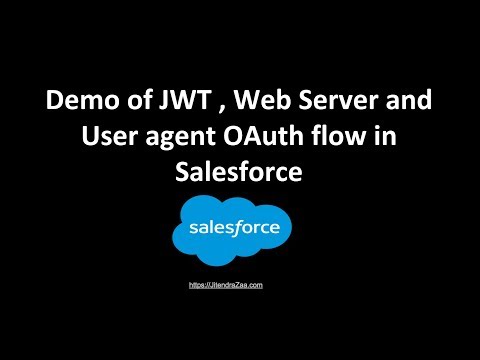-
Notifications
You must be signed in to change notification settings - Fork 42
Home
Clone this repository (Assuming Node.js already installed on system)
Create a ssl certificate or reuse same certificate uploaded in this repository. Refer this post to learn how to create ssl certificate using openssl
Create Connected App in your Salesforce instance with callback URL - https://localhost:8081/oauthcallback.html. Make sure to upload server.crt as a digital certificate in connected app. You can use your own certificate as well.
Copy consumer key & secret created in connected app and update jwt_consumer_key and client_secret variable defined in Server.js file.
Run npm install command in the directory where this code was downloaded. It will download all the required node modules.
Then run npm start, or nodemon Server.js (if installed previously) it will start the server
Navigate to https://localhost:8081/ in your browser and you would see option for all 3 Auth flow - JWT, User Agent and Web Server.