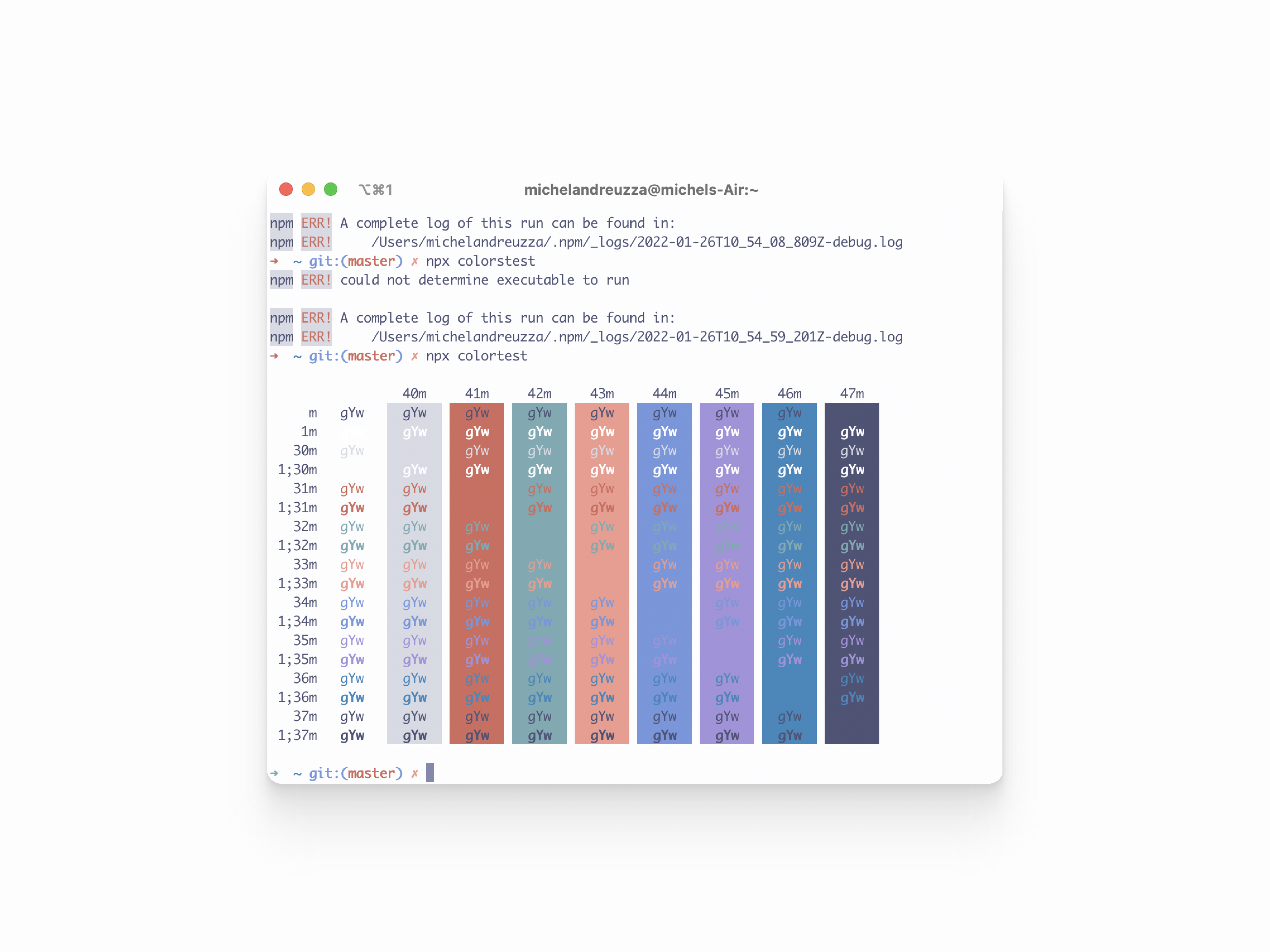- Downloads the files from this repository with the extension ".itermcolors"
- Open iTerm.
- Navigate to Prefferences>Profile>Colors
- Under the color presects menu choose import.
- Import the theme you want to use.
- Enjoy.
- Midnight
- Sunset
- Morning
Serendipity Theme created and ported to iTerm by Micheal Andreuzza.