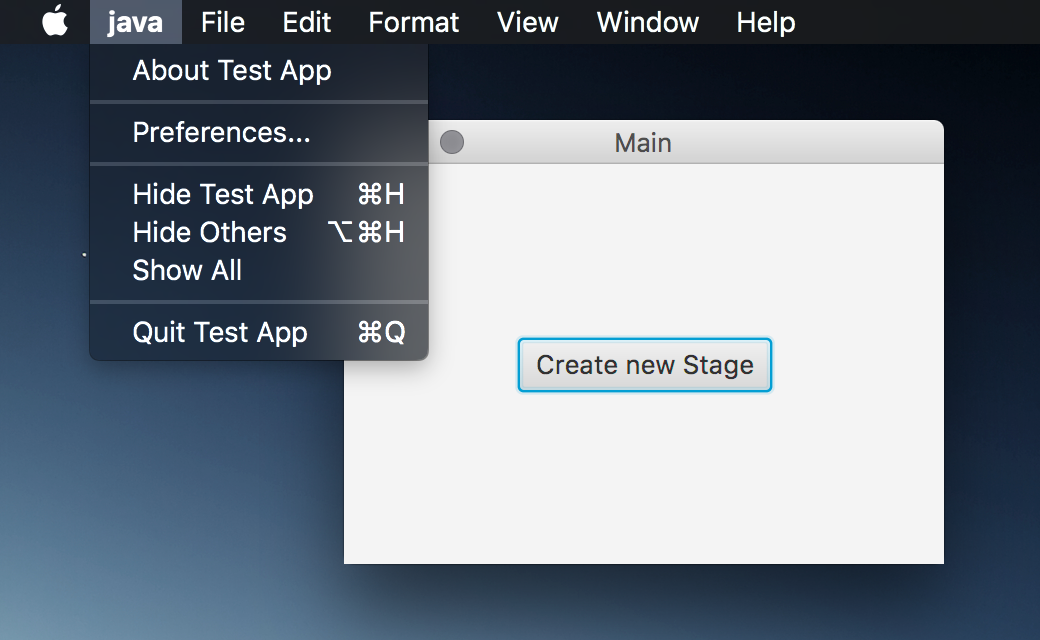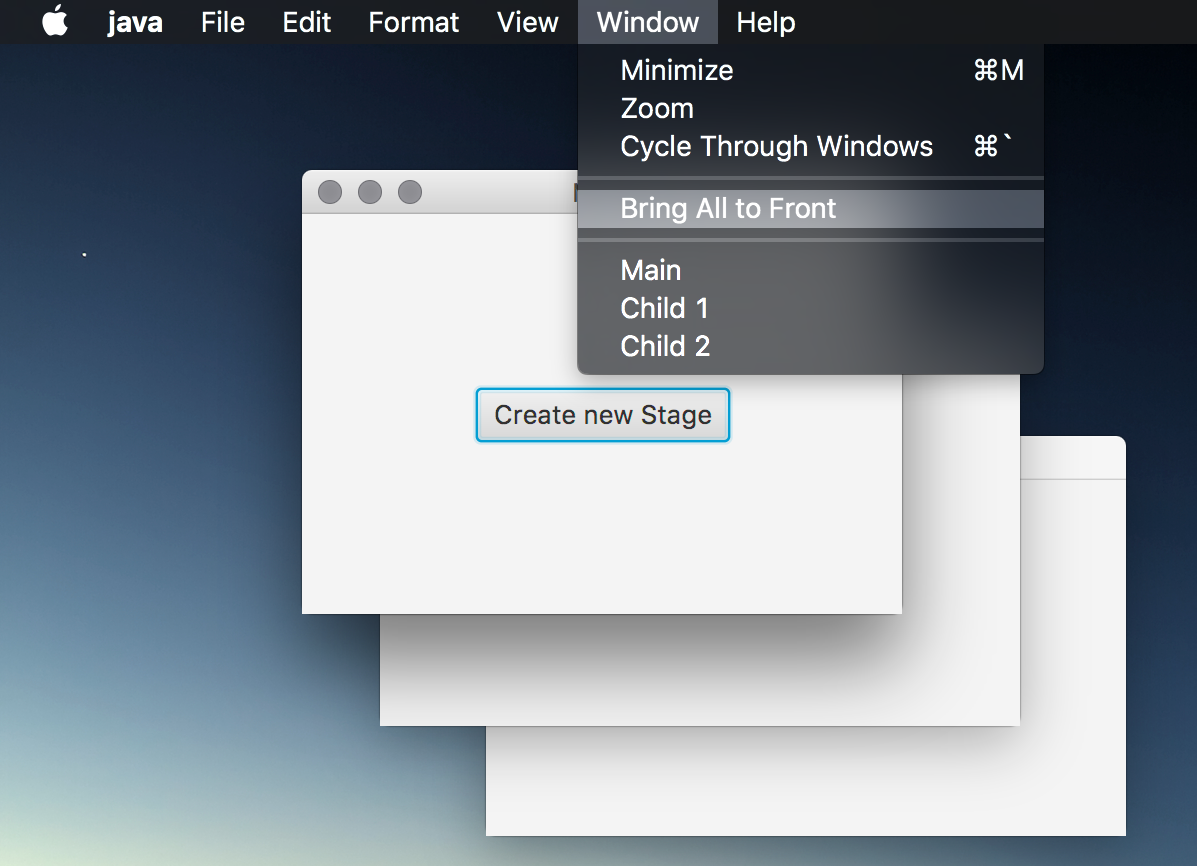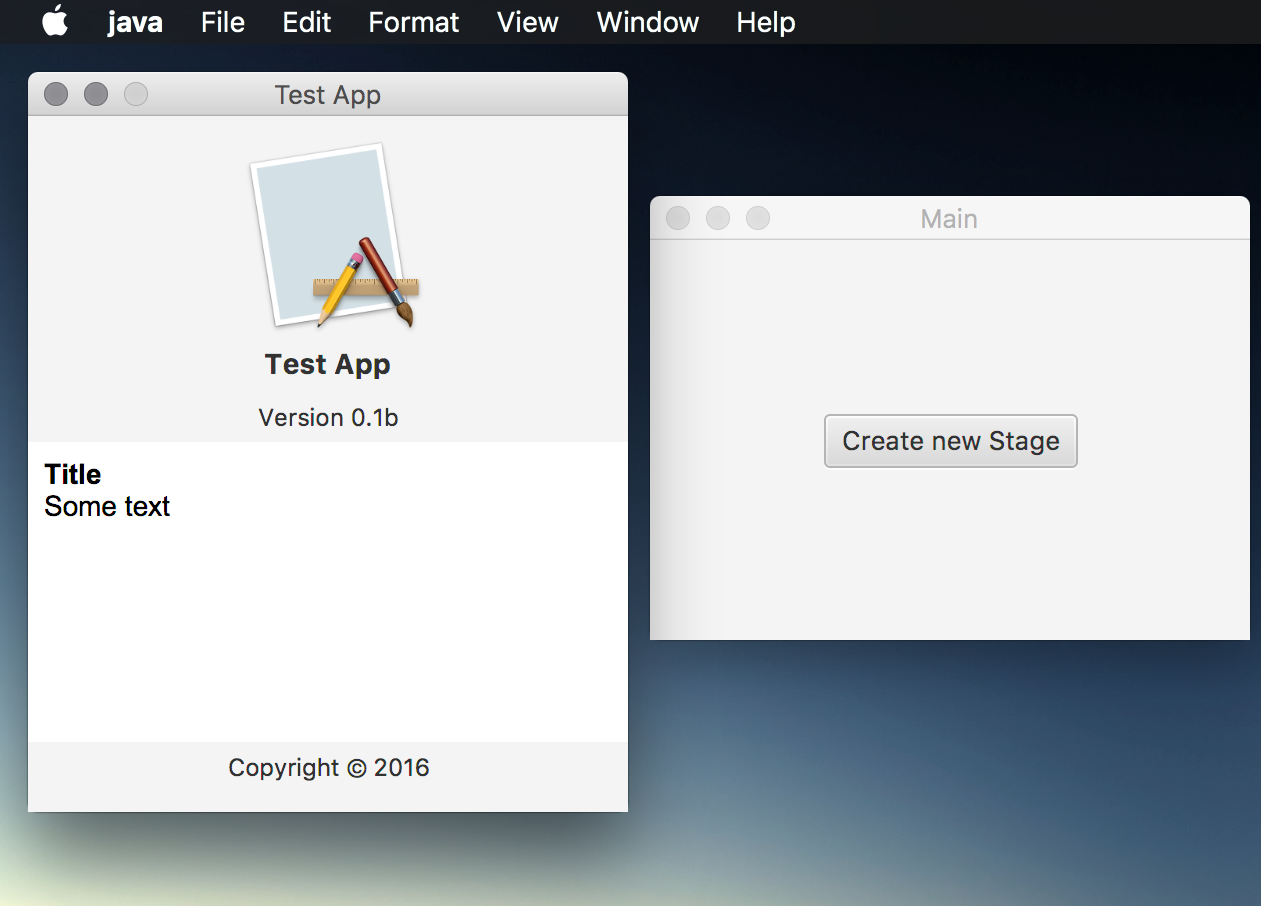A simple library to customize the OS X menu bar to give your JavaFX app a more native look and feel.
NSMenuFX helps you to
- Customize the auto-generated application menu of your JavaFX app
- Create common OS X menus like the Window menu
- Quickly create an about menu
- Automatically use the same menu bar for all stages
NSMenuFX is now completely written in JavaFX and does no longer use any further dependencies.
Add the following lines to the dependencies in your pom.xml
<dependency>
<groupId>de.jangassen</groupId>
<artifactId>nsmenufx</artifactId>
<version>3.0.0-BETA2</version>
</dependency>Add the following line to the dependencies in your build.gradle
compile "de.jangassen:nsmenufx:3.0.0-BETA2"
The following snippet shows a simple example on how to change a menu item in the application menu:
// Get the toolkit
MenuToolkit tk = MenuToolkit.toolkit();
// Create the default Application menu
Menu defaultApplicationMenu = tk.createDefaultApplicationMenu("test");
// Update the existing Application menu
tk.setApplicationMenu(defaultApplicationMenu);
// Since we now have a reference to the menu, we can rename items
defaultApplicationMenu.getItems().get(1).setText("Hide all the otters");To set a global menu bar that is used for all stages:
// Create a new menu bar
MenuBar bar = new MenuBar();
// Add the default application menu
bar.getMenus().add(tk.createDefaultApplicationMenu("test"));
// Add some more Menus...
// Use the menu bar for all stages including new ones
tk.setGlobalMenuBar(bar);To find more usage examples, have a look into the test classes.
NSMenuFX no longer supports changing the title of the application menu at runtime. This has always been a bit "hacky" as it is not really supported by OS X. As a result, the new name was no longer bold faced when it was changed with previous versions of NSMenuFX.
To set the title of the application menu to the name of your application,
you need to bundle the application and set CFBundleName in Info.plist.