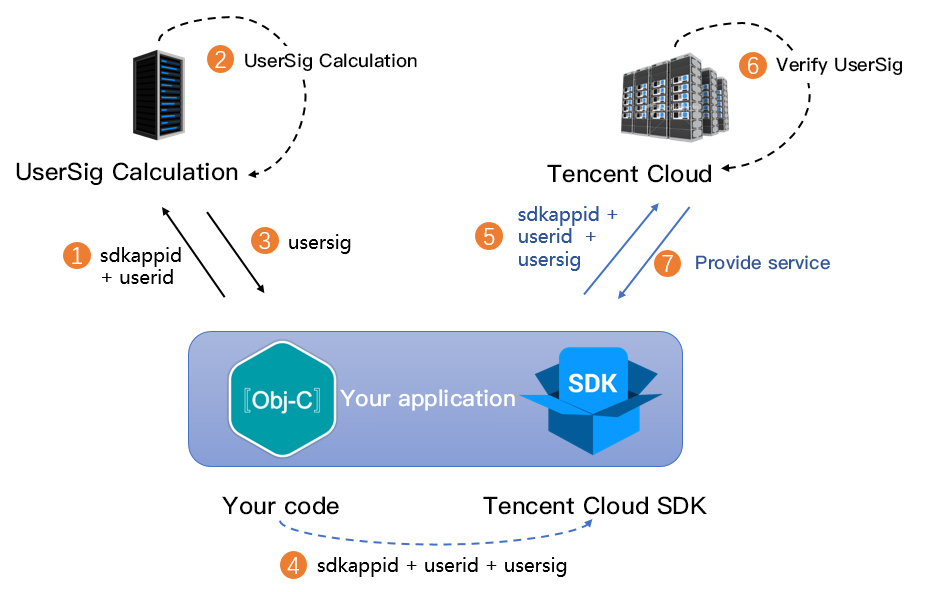This C++ project implements Tencent-RTC's UserSig authentication, providing a secure server-side method for generating signatures to protect the keys from leakage.
git clone https://github.com/tencentcloud/tls-sig-api-v2-cpp.git
cd tls-sig-api-v2-cpp
git submodule update --init --recursiveIf the above code sync fails, download the source code here.
CMake 、 Make and GCC are required for project building. Ensure that they have been installed.
cmake CMakeLists.txt
cmake --build .If you need to manually specify the OpenSSL path, add the following commands when running the cmake CMakeLists.txt command:
cmake -DOPENSSL_ROOT_DIR=your_openssl_root_dir CMakeLists.txt
cmake --build .The header file path is as follows:
src/tls_sig_api_v2.h
The library file path is as follows:
./libtlssigapi_v2.a
In addition to linking libtlssigapi_v2.a, you need to introduce zlib and openssl when building a project. They usually come with Unix-like systems, and you only need to add the following command:
-lz -lcrypto
Project building in Windows depends on CMake and Visual Studio. Ensure that they have been installed.
.\build.bat
The header file path is as follows:
src/tls_sig_api_v2.h
The library file paths are as follows (including Win32 and x64 as well as Debug and Release versions):
tls-sig-api_xx/xxxx/tlssigapi_v2.lib
tls-sig-api_xx/xxxx/zlibstatic.lib
tls-sig-api_xx/xxxx/mbedcrypto.lib
zlib of the Debug version is named zlibstaticd.lib.
When building a project, you only need to reference the header file src/tls_sig_api_v2.h and the three library files above.
#include "tls_sig_api_v2.h"
#include <string>
#include <iostream>
std::string key = "5bd2850fff3ecb11d7c805251c51ee463a25727bddc2385f3fa8bfee1bb93b5e";
std::string sig;
std::sgring errmsg;
int ret = genUserSig(140000000, "xiaojun", key, 180*86400, sig, errmsg);
if (0 != ret) {
std::cout << "genUserSig failed " << ret << " " << errmsg << std::endl;
} else {
std::cout << "genUserSig " << sig << std::endl;
}Because Unix-like systems use OpenSSL by default, you need to call the following function during multi-thread program initialization. This issue does not exist in the Windows version.
thread_setup();Call the following function when the program ends:
thread_cleanup();