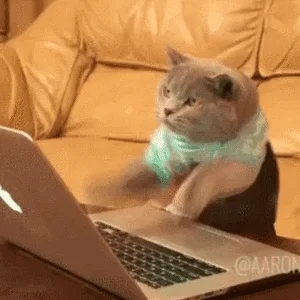...Work in progress....
I'm creating this library to practice plain javascript and also because I'm always using CSS animations in my projects, so I thought: "why not make my own animation library?" 😁
It provides an API to easily set and customize CSS animations using only Javascript.
Although the functionalities are all already working, I'm still making some changes, mainly to improve overall performance.
-
Copy the
./js-css-animations/directory to your project's folder -
Link the
js-animations.cssin your HTML file:
<link
rel="stylesheet"
href="<path-to-js-directory>/js-css-animations/js-animations.css"
/>- Import the
js-css-animations.jsin your javascript file
import jsCssAnimations from './js-css-animations/js-css-animations.js';- All ready and set!
// Example of usage
jsCssAnimations.init.slideUp({
trigger: '.btn--slide-up',
targetSelector: '.slide-this-content',
staggerDelay: 500,
duration: '1s',
start: () => {
jsCssAnimations.toggle('#anchor img', 'rotateDownCCW', 'rotateUp');
},
});I'm working hard to provide a complete documentation for the library, with examples to cover all the functionalities.
You can access the documentation and some usage examples here .
The docs were generated with jsDoc and jsdoc-to-markdown and the documentation page is built with vitepress. Thanks to vitepress, the Examples section is reactive by using Vue components inside the markdown files, so you can play around with the examples and test different values for the animations options. 😉