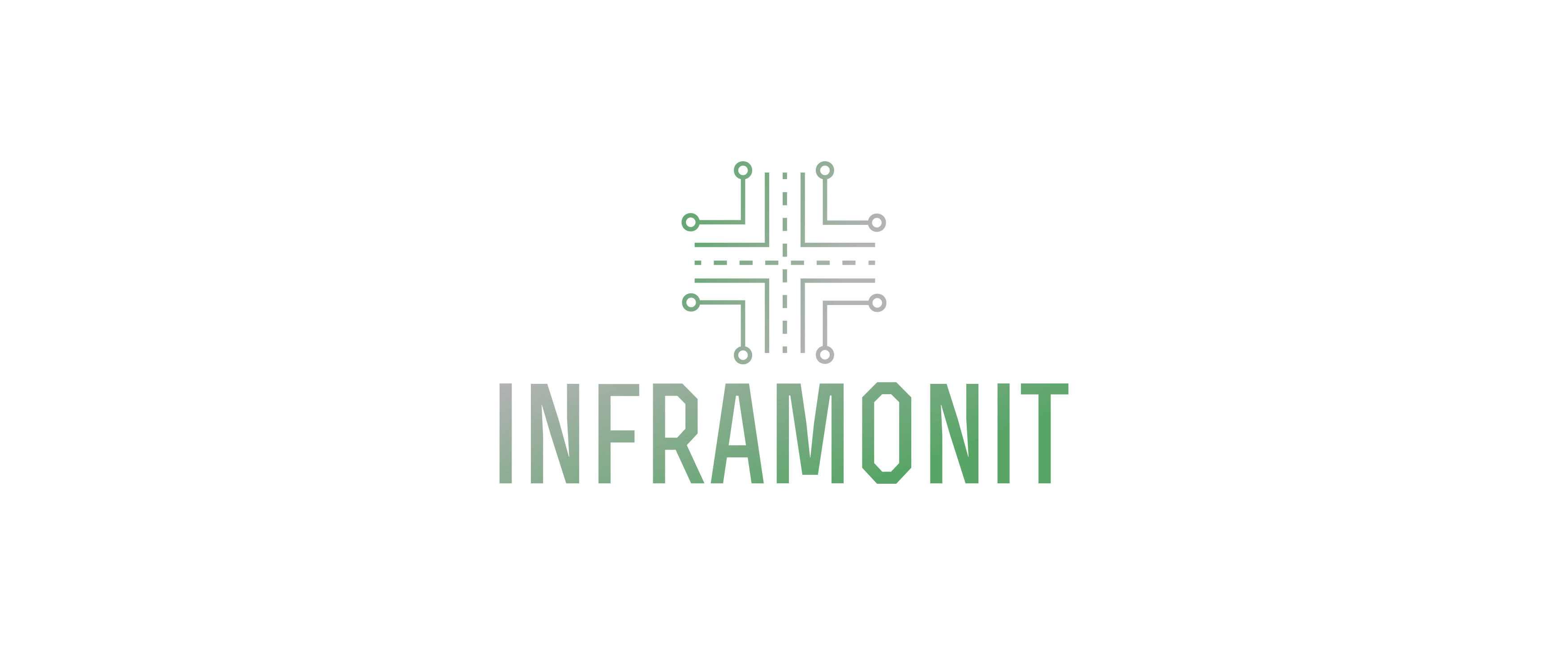About inframonit ✍
this is part of apidsl for inframonit ecosystem to help You manage the applications
Monitoring includes:
- Internet domains and subdomains,
- Servers of the client and partners, e.g. dns (nazwa.pl, OVH, Cloudflare)
- SaaS services of the client and its partners
Examples of faults detected by InfraMonit:
- Lack of availability of websites and subpages
- Unable to log in
- It is not possible to send a contact message from the form
- No purchase in the store
- Extended shipment of goods,
- Unavailability of goods
- Failure of payment systems
Track your positions in Search Engine Result Pages for chosen keywords every day. How is your situation in Google compared to yesterday or two days ago? Keep an eye on ranking fluctuations and, if necessary, be ready to take action!
After you run the analysis of your own domain, take a better look at the competitive websites. The more you know about their actions, the better conclusions you can draw for yourself!
-
hourly checking of any infrastructure with:
- apisch + multisitemap
- apipong
- webpageshot
-
current information about infrastructure
- registrar
- dns records
- ns, cloudflare,digitalocean
- servers
- parkings
With multisitemap it's possible to check the infrastructure nad compare every hour what kind of differents are comming and doing some event what can help fix bugs or create ticket and send information to support team
OFFER. monitorowanie infrastruktury firm, tych lokalnych również ze skanowaniem mapy sieci i jej replikowaniem
MORE: Wielka rezygnacja specjalistów ds. cyberbezpieczeństwa - CRN
ApiDSL może być jednym z kierunków użycia może być warstwa ochronna, cyberbezpieczeństwa systemów informatycznych.
Bezpieczeństwa dla systemów istniejących, gdyż tak jak w samochodach oprócz operacyjnych zadań są te diagnostyczne
W sieciach z reguły to zewnętrzne systemy diagnostyczne, w modelu SaaS
Druga warstwa, zaraz po warstwie logiki biznesowej aplikacji, niezależna od wewnętrznych i zewnętrznych, coś pomiędzy, na niezależnej inrastrukturze , jak firewall pomiędzy intranetem i internetem
Również podczas developmentu, jako warstwa służąca do fizycznej diagnostyki całej infrastruktury.
Install inframonit ✍
install dependencies from file: apifork.txt
./apiforkinstall packages for apidsl from file: apidsl.txt
./apidsl.sh installOR install packages inside apidsl
cd apifork
./add https://github.com/letwhois/bash bash letwhois
./add https://github.com/reactphp/dns php reactphpStart inframonit ✍
get whois data
./apidsl.sh 'letwhois.ns("softreck.com")'get title
./apidsl.sh 'http("https://softreck.com").letpath.tag("title")'cat domain.txt | ./letWhois.sh softreck.comfile domain.txt
softreck.comOUTPUT:
Softreck | Leadership Through Software Development
EXAMPLES ✍
Rozwiązanie #apidsl służy pisaniu komend do wcześniej napisanych skryptów, bibliotek, aplikacji. Zamiast ścieżek do plików używamy nazw jako funkcji z parametrem. Korzyść? re-użycie kodu, zamiast refaktoryzacji! APIDSL to jedno z rozwiązań w (pisanej jeszcze) książce #hipermodularyzacja
API + DSL = Application Programming Interface controlled over Domain Specific Language #apidsl is available for testing #hypermodularity #hyperprogramming #mvp #prototyping #programming #testing
minsungson/GitHub-cURL: A guide to installing files from GitHub repos in terminal using cURL
help
./apidsl -hinit files and folders to start writing scripts
./apidsl init./apifork install./apifork updateload("domains.txt")
.split("/n")
.http()
.xpath("title")
.appendToFile("titles.txt")./apidsl 'f.http("https://softreck.com").f.xpath("title")'./apidsl 'f.http("https://softreck.com").letpath.tag("title")'https://github.com/letwhois/bash whois
./apidsl 'whois.ns("softreck.com")'start using
./apidsl 'puppeteer.csv("premium.pl/login_user_screenshot.csv")'./apidsl 'path.file("botreck.txt").split().puppeteer.csv()'./apidsl 'puppeteer.csv("premium.pl/login_user_screenshot.csv").split().botreck.puppeter()'./apidsl 'f.load("domains.txt").split("/n").f.http().f.xpath("title").f.appendToFile("titles.txt")'TODO ✍
przygotować scenariusze UI backend remote deployment uruchomić na RPI zero
Contribution ✍
apifork
curl https://raw.githubusercontent.com/apifork/bash/main/apifork.sh -o apifork
./apifork updateapipackage
curl https://raw.githubusercontent.com/apipackage/bash/main/apipackage.sh -o apipackage
./apipackage updateapifork
./apifork removeInstall dependencies after created project
curl https://raw.githubusercontent.com/apifork/bash/main/apifork.sh -o apifork
echo "https://github.com/flatedit/bash.git flatedit" > "apifork.dev.txt"
./apifork install apifork.dev.txtInstall package list after created project
curl https://raw.githubusercontent.com/apipackage/bash/main/apipackage.sh -o apipackage
echo "https://github.com/letwhois/bash apidsl/apidsl/bash letwhois" >> "apipackage.txt"
./apipackage installEdit documentation with flatedit
echo "./DOCS/MENU.md" >> "flatedit.txt"
echo "./DOCS/ABOUT.md" >> "flatedit.txt"
echo "./DOCS/FOOT.md" >> "flatedit.txt" ./flateditThe config file: .apifork can be another, e.g. apifork.txt
Just change the first line in .apifork on apifork.txt
apifork.txtminsungson/GitHub-cURL: A guide to installing files from GitHub repos in terminal using cURL
./apifork installOR
./apifork./apifork update./apifork remove5G Deployment ✍
10 steps you must take in order to help ensure #5G deployment success for your organization.
Each release of the 5G standard introduces new capabilities that require new technologies. Ensure that your devices meet 3GPP standards, as well as any relevant industry regulations & your unique network requirements.
The attack surface grows exponentially with billions of connected mobile devices, Internet of Things (IoT) devices & Wi-Fi networks & endpoints. Assess the cybersecurity posture of your 5G devices thoroughly & frequently.
5G devices will access different radio access technologies (RATs), including 5G New Radio (NR), 4G Long Term Evolution (LTE) & Wi-Fi. Operators need to evaluate real-world performance & handovers between radio networks. This real-world evaluation is known as the inter-RAT handover test.
Before release into the market, all 5G devices & base stations must meet a minimum level of performance. 3GPP & the O-RAN Alliance define what & how to measure for compliance against the core specifications.
O-RAN brings the disaggregation of 5G base stations into various elements. Validating interoperability & performance against expected use models helps ensure seamless interaction.
Ensure that your RAN & core networks meet your high performance, low latency & robust reliability requirements under load.
To migrate from 5G non-standalone (NSA) to standalone (SA), you need to take advantage of network functions virtualization infrastructure (NFVI) & virtualized network functions (VNF), using virtualization, containerization & cloud technologies.
The physical layer standards in 5G NR Release 15 & beyond define a flexible air interface to support the many use cases expected in 5G. Field test your air interface to ensure that it performs as expected.
Stress test your network with 5G user equipment (UE) traffic under different use case scenarios to ensure that it meets key performance metrics like high data throughput, reliability &low latency.
5G & O-RAN increase the number of interfaces in mobile networks & the specifications leave room for interpretation. Ensure complete observability using precise data correlation & analytics.
- scripts
- language