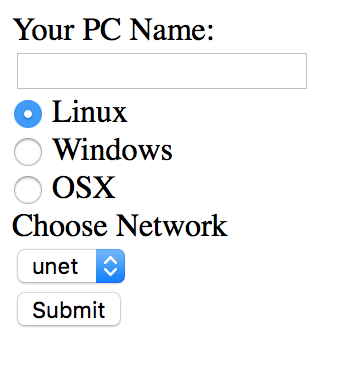Easily create zip files containing tinc configuration for clients to easily connect. Note: This will generate the public/private key for the client.
pip3 install flask
Make sure you have a currently working setup. See how 'externalnyc' is configured here. This tool will run on your public ip node (as configured in the digitalocean article).
##Running the application Be sure to run as an user that has read/write permissions to /etc/tinc or wherever your tinc folder resides.
python3 tinczip.py
##Todo
- Allow user to use only public key
- Handle more than 254 clients