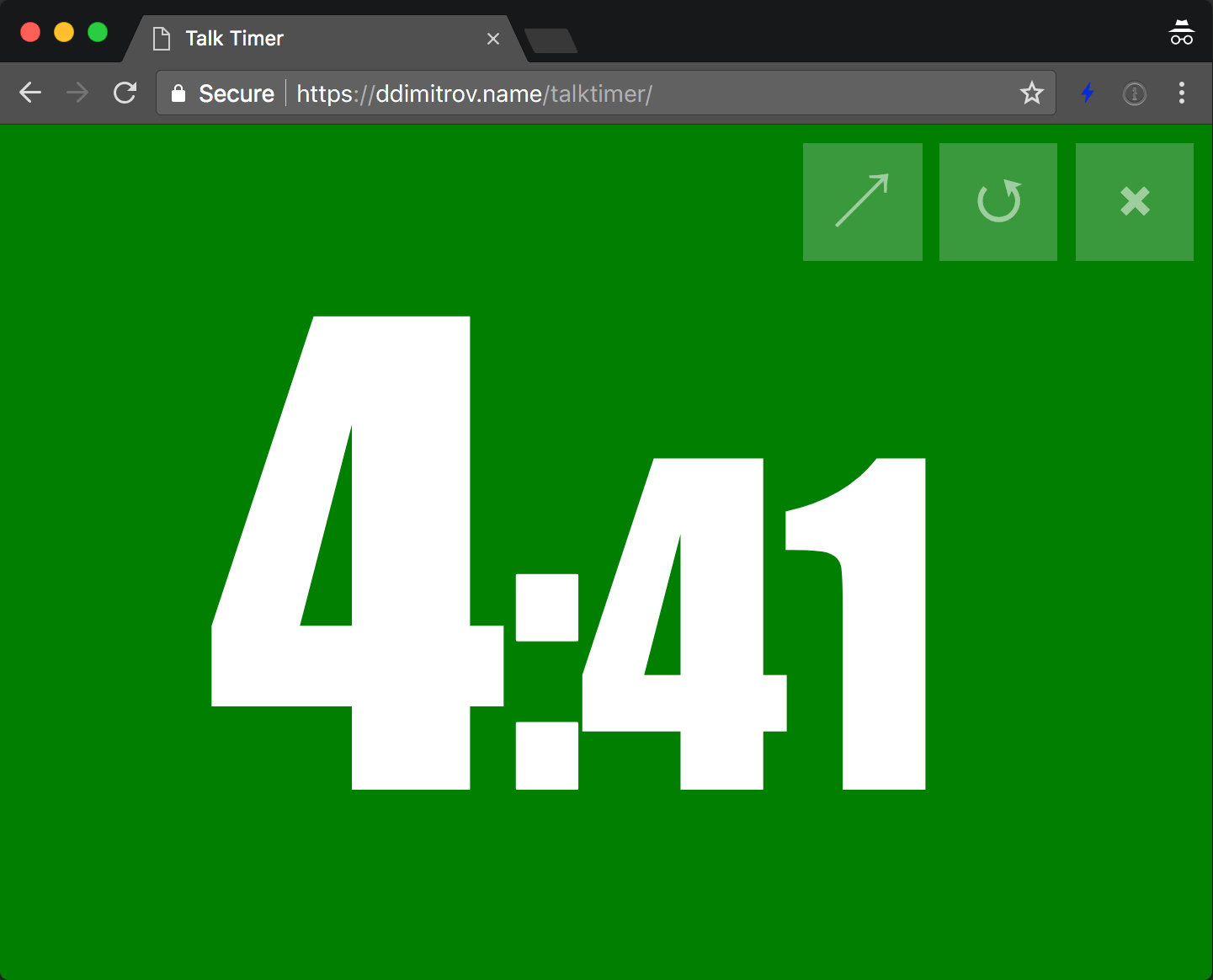No-frills talk timer in a single HTML file.
If you have internet, just open https://ddimitrov.name/talktimer/.
For offline usage, clone the repo or get the files somehow and open index.html.
Opening the timer initially will show a configuration screen. You can set the duration, an optional "warning" threshold, whether to show seconds or not and so on.
Once the timer is started, you can quickly restart it with the ↺ button, put it in fullscreen with
↗ or stop it and go back to the configuration screen with ⨉.
The background will be green while there's still time left. When time elapses, the background turns red and the countdown continues in the negative numbers (e.g. -1 minute, -2 minutes, etc.) If there's a warning threshold configured, once it's reached, the background will turn from green to a shade of orange, before turning red at 0.
The timer tries to automatically determine the largest font size it can use and will set that. You can override that with the optional font height setting. If you play with that, make sure you check how the text looks with different digits on the screen.
You can open the timer with a number of minutes as a parameter and the timer will start directly:
https://ddimitrov.name/talktimer/?5
Alternatively, you can get a link to a full configuration from the home screen and share that. The timer will start immediately.
Here is an example suitable for lightning talks:
This repo is licensed under the MIT license.
All contributions are welcome, provided we keep it simple :)
Good luck with your presentations!