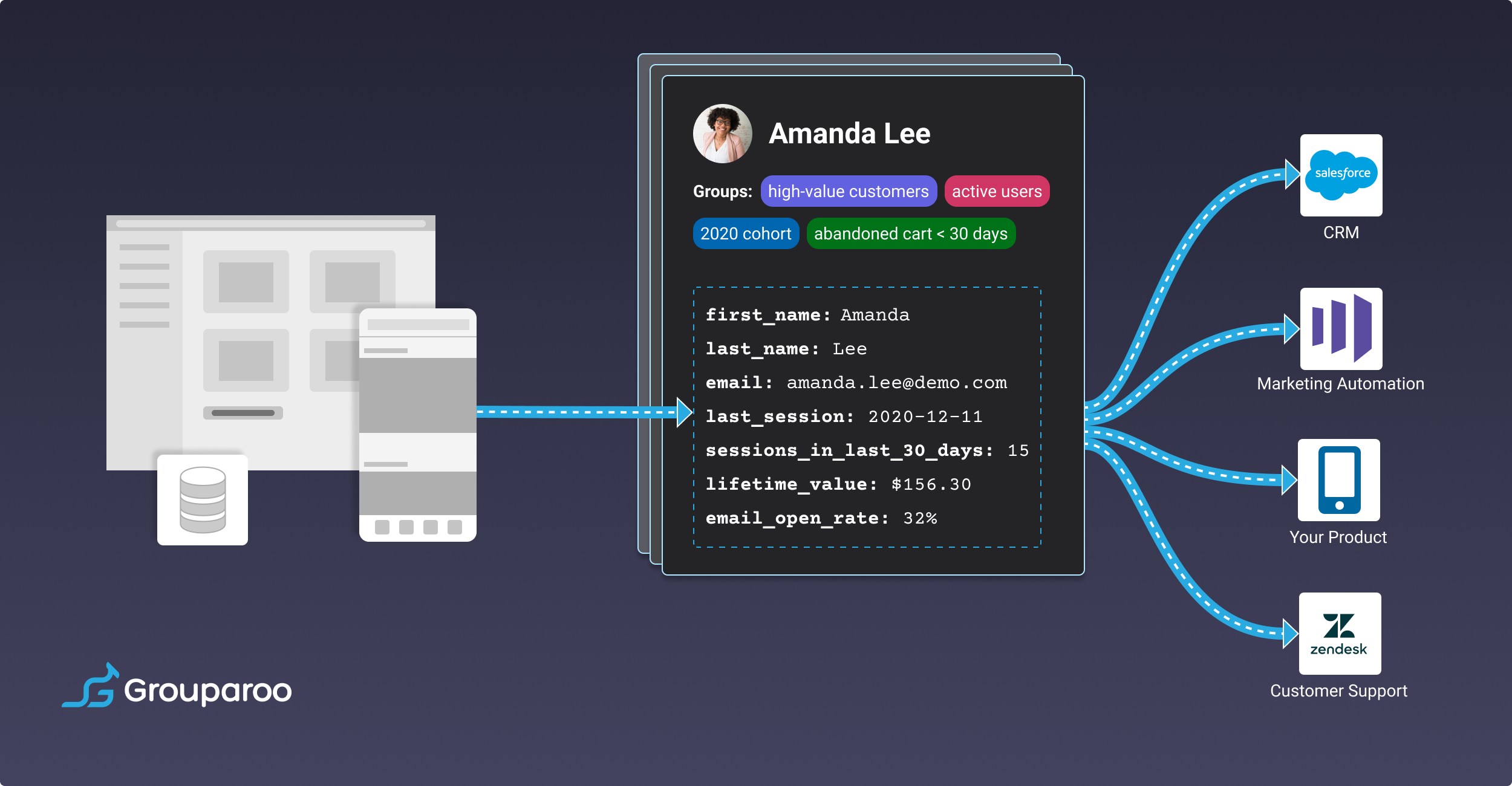Sync, Segment, and Send your Product Data Everywhere
Focus on building your core product, not integrating with 3rd-party tools. Learn more at www.grouparoo.com
This is the Grouparoo Monorepo, containing the source code for
@grouparoo/coreand many plugins. If you are looking for an example about how to run or deploy Grouparoo, please visit https://github.com/grouparoo/app-example
- 🦘 Ready to Try Grouparoo?
- Grouparoo is Open Source, and easy to run on your laptop or in the cloud.
- → View the Getting Started Docs.
- 📚 Want to learn more about how to configure and use Grouparoo?
- Grouparoo can be configured without needing to write any code. Learn how to connect to your Sources and Destinations to begin syncing your data.
- → View the Configuration Guides.
- → View the Runtime Guides.
- → View the Deployment Examples.
- 👨👩👧👧 Want to collaborate with the Community to enhance Grouparoo?
- Join other Grouparoo Community members to share best practices and tackle problems.
- → Join the Community.
- ⚙️ Want to learn more about how Grouparoo works?
- Grouparoo is Open Source, and we welcome community contributions. You can add your own plugins to connect to new Sources and Destinations.
- → View the Development Guide.
This is an abbreviated version of the "Grouparoo Installation Guide". The full version can be found here.
Use the Grouparoo CLI to initialize a new Grouparoo Project:
# Assuming you have node.js (https://nodejs.org) v12+ installed
npm install -g grouparoo
grouparoo init .
grouparoo configThis will generate a package.json, config directory, and .env file for configuration.
🦘