-
Notifications
You must be signed in to change notification settings - Fork 65
New issue
Have a question about this project? Sign up for a free GitHub account to open an issue and contact its maintainers and the community.
By clicking “Sign up for GitHub”, you agree to our terms of service and privacy statement. We’ll occasionally send you account related emails.
Already on GitHub? Sign in to your account
feat: Add information on the graphs in the List page #258
base: main
Are you sure you want to change the base?
Conversation
👷 Deploy request for docs-open pending review.Visit the deploys page to approve it
|
|
Hi, @BekahHW. Looking forward to the feedback.Thank you! |
|
Hi @BekahHW, I made changes based on the suggestions. You can now check. |
|
Hi, @BekahHW! You can check. |
|
Hi @Lymah123, Thank you! 😊 |
|
Hi @adiati98 . My branch is up to date. Should I create a new PR? Thank you! |
|
@Lymah123 if you see the message at the end, it says that this branch has conflicts that must be resolved, and in which file. You don't need to create a new PR. Please let me know if you have any question or help. Thanks! |
|
Hi @adiati98 , thank you. I read your article on it before I even sent the previous message. I was stuck still. But guess what, I have been able to fix it. Thank you for mentioning that I should start with upstream. I should blog on how I fixed it. You can now check. Thank you so much! |
|
@Lymah123, good to hear that you've succeeded! I'll check it once I get back to my laptop 😊 If you already have upstream added as your remote repo, you can always pull the This article is walking through beginners in updating their forked (origin) repo with the latest state of upstream before resolving conflicts because the good practice is to fork the upstream repo, clone the forked (origin) repo, and work on changes on this repo. Adding steps to add upstream as remote repo and pull changes from upstream in the article will potentially confusinf and give them trouble when they accidentally work on the Also, some repos don't allow changes/branches to be pushed directly to the upstream. For beginners, this will be too confusing and discouraging when they have to troubleshoot. |
|
@BekahHW I only noticed merge conflicts before and just see this PR closely. The "List" is now changed to "Contributor Insights". Do we still need this? |
Okay, thanks alot @adiati98 ! If I would be creating blog post on something like that, the article should simplifies the process for beginners and encourages a workflow that aligns with best practices in collaborative development. |
We just launched a new feature 3 days ago that included name changing. |
|
Here's the new information. It's still the same feature, it just has a new name. https://github.com/open-sauced/docs/blob/main/docs/features/contributor-insights.md |
We might do that. But let's hold this a bit longer and wait for @BekahHW. She will get back to you once she's back from her day off. 😊 |
|
Now that we shipped the updates with workspaces today, I'll be able to get
back to this tomorrow.
…On Tue, Mar 12, 2024 at 12:24 PM Lymah123 ***@***.***> wrote:
Hi, @BekahHW <https://github.com/BekahHW> and @adiati98
<https://github.com/adiati98> .
Any updates on the PR?
—
Reply to this email directly, view it on GitHub
<#258 (comment)>,
or unsubscribe
<https://github.com/notifications/unsubscribe-auth/AIFZJRLI3HS3MYMIGJ5DDSTYX4T5NAVCNFSM6AAAAABDXDKLTOVHI2DSMVQWIX3LMV43OSLTON2WKQ3PNVWWK3TUHMYTSOJSGA3DINRYGY>
.
You are receiving this because you were mentioned.Message ID:
***@***.***>
|
There was a problem hiding this comment.
Choose a reason for hiding this comment
The reason will be displayed to describe this comment to others. Learn more.
Since we renamed things (lists are now contributor insights), you'll need to work in the new file.
Here's the link to the docs currently: https://docs.opensauced.pizza/features/contributor-insights/
The file is contributor-insights.md.
Because we've added workspaces, take a bit of time to use them to create a contributor insight so you understand the flow.
When you link to an asset, it shouldn't be linked to the docs, it should be linked to the file in the repo. For example, you have this 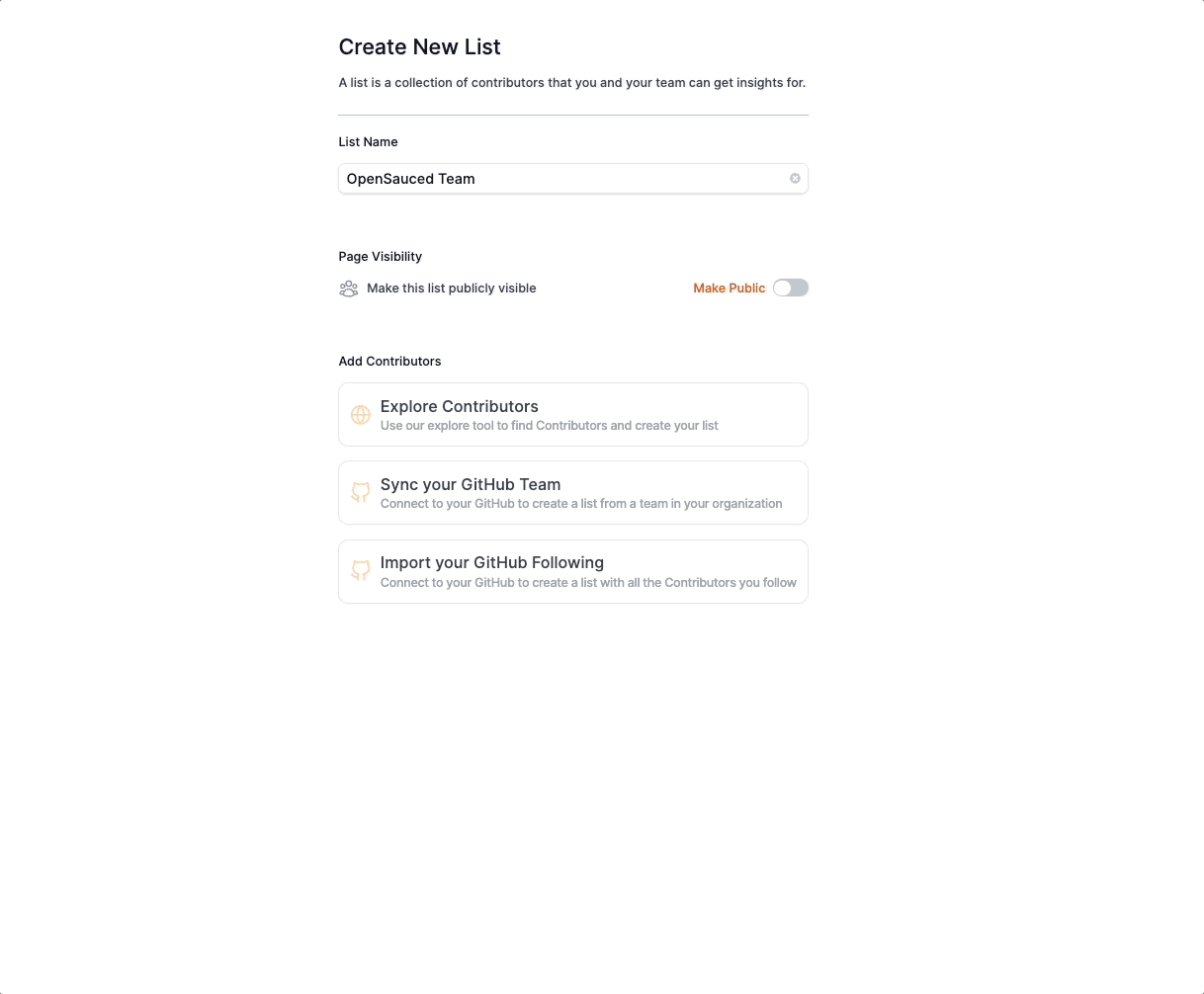 but it should be this: 
We don't need to have the section on the highlights feature. If you think it's important to include, just link to the highlights feature file.
Just take a look at this section in the maintainers guide. Stop once you hit the highlights section.
Hi @BekahHW , I got that. I will let you know if I have any questions. Thank you! |
There was a problem hiding this comment.
Choose a reason for hiding this comment
The reason will be displayed to describe this comment to others. Learn more.
@Lymah123 go back to the original issue. Here are the tips again. Pay particular attention to the bolded ones. You should be writing general documentation and adding the correct images.
Tips
- Use the list feature so you have an understanding of what you're looking at.
- If you have questions about the feature, leave them in the comments of this issue
- Adding docs to this section should be targeted at a general audience. That means you can't take the information from the guide word for word. Think about maintainers, contributors, and organizations.
- Use the images in the guide, rather than creating new ones.
|
@BekahHW, I just removed the lists.md file from this PR. Let me know what other things to work on. Also, I only made changes to the previous submission before the release of the new feature. |
|
|
||
| 1. **Explore Contributors**: Use our explore tool to find contributors and create your list. | ||
| 2. **Sync your GitHub Team**: Connect to your GitHub to create a Contributor Insight Page from a team in your organization. | ||
| 3. **Import your GitHub Following**: Connect to your GitHub to create a Contributor Insight Page with all the contributors you follow. | ||
|
|
||
| Once your Contributor Insight Page is created, you'll be able to see an overview of all the contributors in your list, a graph of their activity, and a detailed breakdown of the contributors. | ||
|
|
||
| :::tip |
There was a problem hiding this comment.
Choose a reason for hiding this comment
The reason will be displayed to describe this comment to others. Learn more.
Why are you removing the tip here?
There was a problem hiding this comment.
Choose a reason for hiding this comment
The reason will be displayed to describe this comment to others. Learn more.
Why are you removing the tip here?
I did not see a tip in the modified file. I saw the tip while I was trying to fix the merge conflict. A reason I removed it.
There was a problem hiding this comment.
Choose a reason for hiding this comment
The reason will be displayed to describe this comment to others. Learn more.
Ah, I like the tip because it makes it stand out.
| - **Potential hires**: Observe contributors who exhibit skill and commitment, making them prime candidates for hiring. | ||
|
|
||
| - **Alumni contributors**: Keep an eye on contributors who have decreased their engagement or left the project. | ||
|
|
||
|
|
||
| After logging in, navigate to "Insights" in the sidebar. Click the "+" next to it to be presented with options, and select "New Contributor Insight." |
There was a problem hiding this comment.
Choose a reason for hiding this comment
The reason will be displayed to describe this comment to others. Learn more.
This line shouldn't be in between these lists.
|
|
||
| - **Track contributors for job opportunities**: If you're looking for a job, you can track the activity of the contributors you're interested in working with. This helps you understand the activity level of the repositories and the types of contributions being made, and you can even identify which company you want to contribute to. | ||
|
|
||
| There are Three ways to add contributors to track: |
There was a problem hiding this comment.
Choose a reason for hiding this comment
The reason will be displayed to describe this comment to others. Learn more.
This repeats information that you have below. Delete it here and keep the section below.
|
|
||
| ## How to Create a Contributor Insight Page | ||
|
|
||
| After logging in, navigate to your OpenSauced workspace. Click on the navigation bar of your workspace home page. Click on the plus sign beside insight. Two options will display, which are ; New repository insight and New contributor insight. Click on the New contributor insight. Then add the contributors by searching for their names or import contributors by syncing your GitHub following. |
There was a problem hiding this comment.
Choose a reason for hiding this comment
The reason will be displayed to describe this comment to others. Learn more.
Use a bulleted list for directions
|
@BekahHW , I just made changes based on your observation on my local machine. I will be waiting for the response to the questions I left before submitting the update I made. |
|
Hi @BekahHW, you can check again. |
|
Hey @Lymah123, we're at our team onsite and a conference this week. I'll try to get to it, but may not until next week. |
|
@Lymah123, these are the headings you should have after the image: You can use the maintainer guide and the Contributor Guide to help you generate the content. We want a condensed version on this page, so summarize what those guides say for a general audience but link to those sections. |
Alright. I will work on the feedback. Thank you! |
|
@Lymah123 just a heads-up we just merged in a pretty big update to the docs, so you'll want to pull from main and install the new dependencies. |
|
Hey @Lymah123.You still working on this? |

Description
This PR adds the feature.
What type of PR is this? (check all applicable)
Related Tickets & Documents
Please use this format link issue numbers: Fixes #236
Mobile & Desktop Screenshots/Recordings
Steps to QA
Added to documentation?
[optional] Are there any post-deployment tasks we need to perform?
[optional] What gif best describes this PR or how it makes you feel?