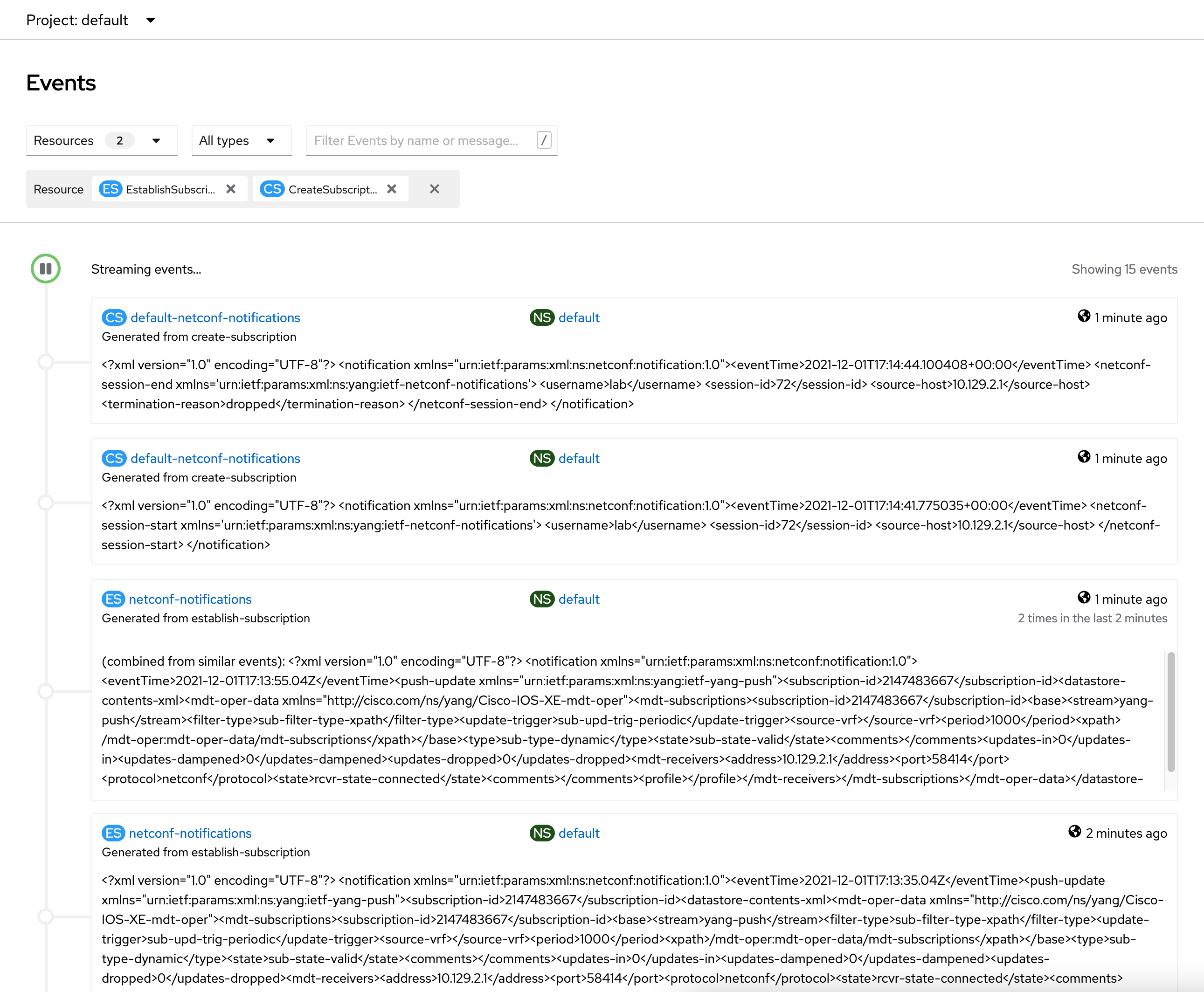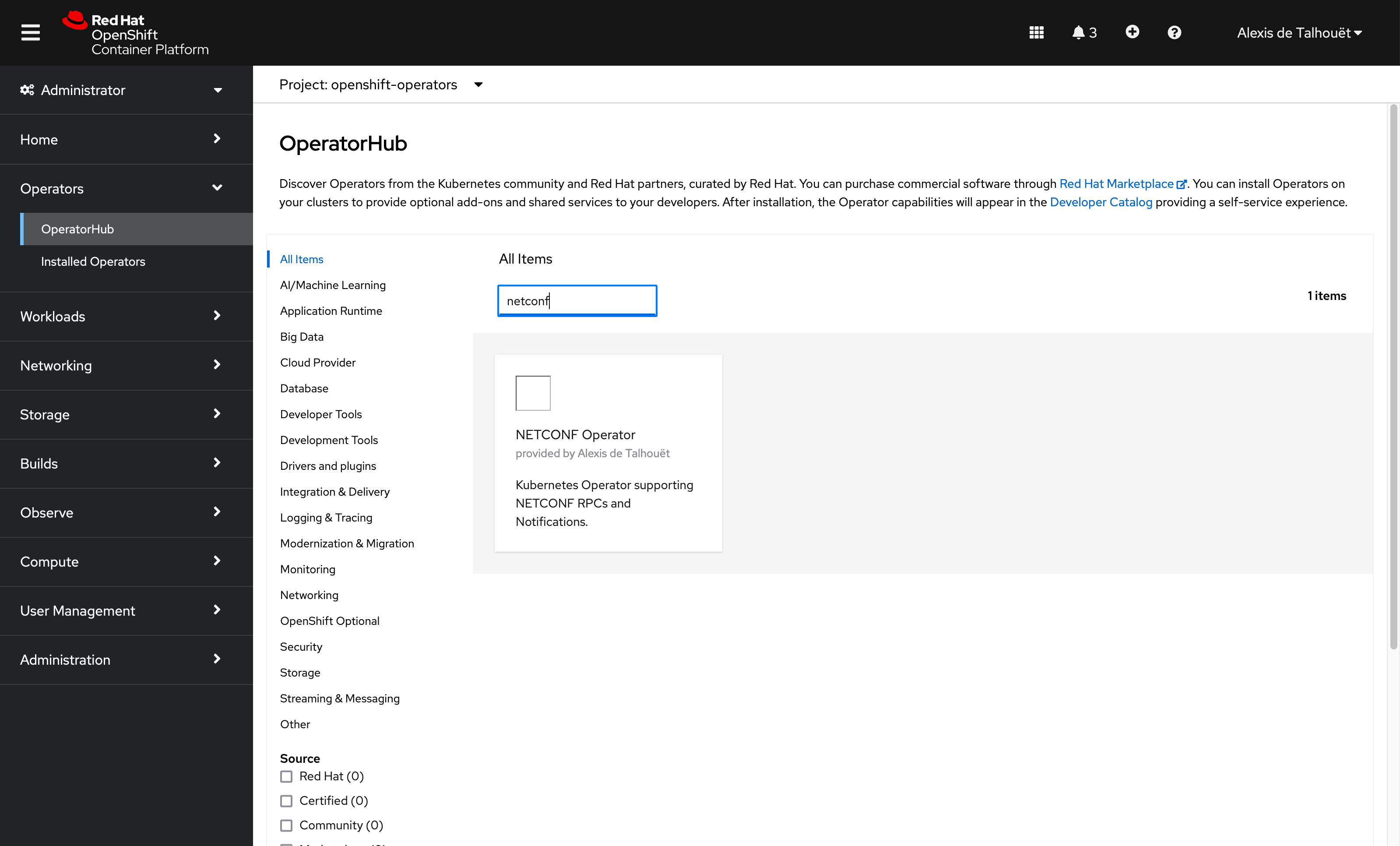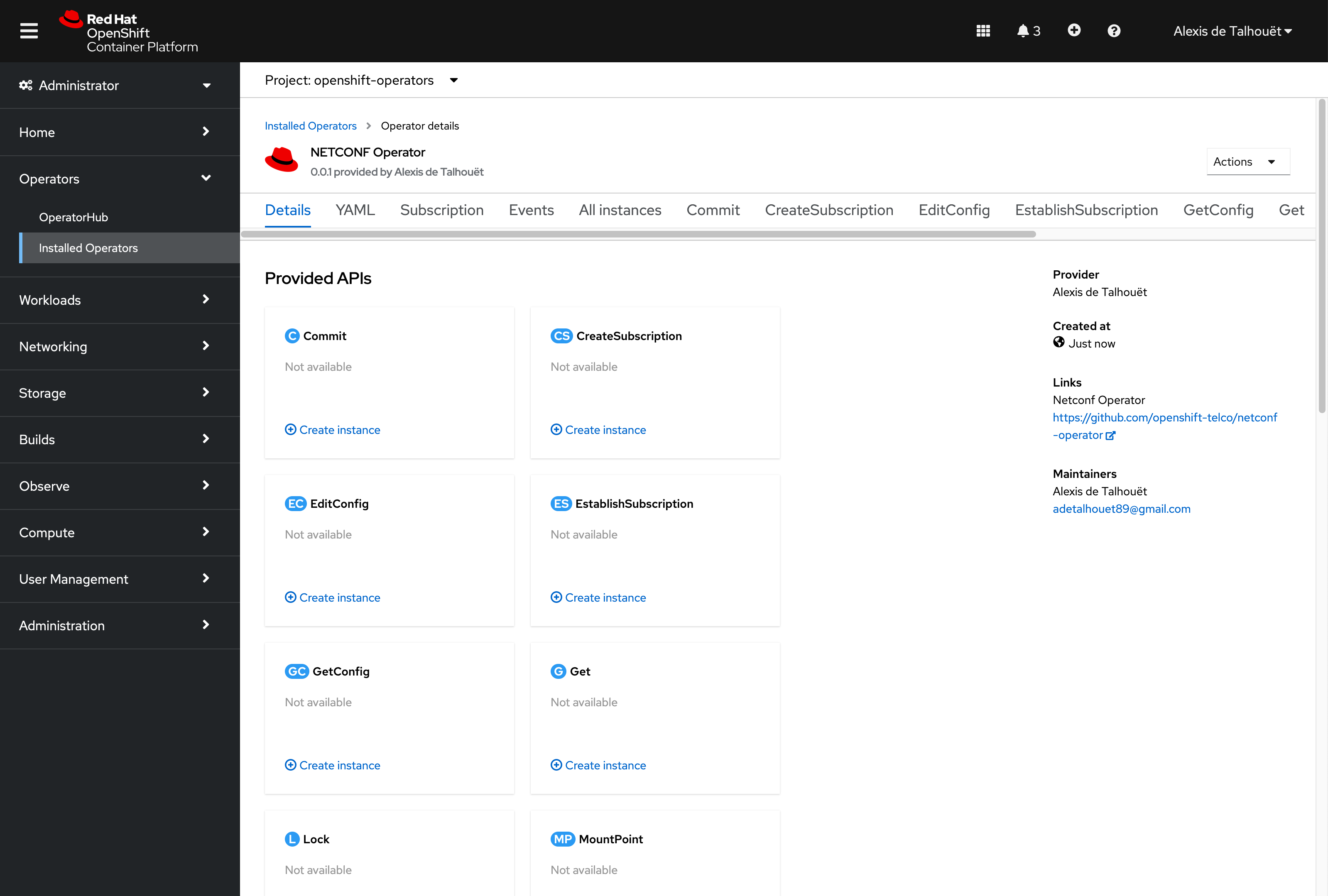❗ Red Hat does not provide commercial support for the content of these repos
#############################################################################
DISCLAIMER: THESE ARE UNSUPPORTED COMMUNITY TOOLS.
THE REFERENCES ARE PROVIDED "AS IS", WITHOUT WARRANTY OF ANY KIND, EXPRESS OR
IMPLIED, INCLUDING BUT NOT LIMITED TO THE WARRANTIES OF MERCHANTABILITY,
FITNESS FOR A PARTICULAR PURPOSE AND NONINFRINGEMENT.
#############################################################################This operator provides support for:
- RFC6241: Network Configuration Protocol (NETCONF)
- Support for the following RPC:
lock,unlock,edit-config,comit,get,get-config - Support for custom RPC
- Support for the following RPC:
- RFC6242: Using the NETCONF Protocol over Secure Shell (SSH)
- Support for username/password
- No support for pub key
- RFC5277: NETCONF Event Notifications
- Support for
create-subscription - No support for notification filtering
- Support for
- Partially RFC8641
and RFC8639: Subscription to YANG Notifications for Datastore
Updates
- Support for
establish-subscription - Support for
delete-subscription
- Support for
The operator is built using the following go-netconf client.
The MountPoint CRD is meant to establish an SSH connection to a remote NETCONF server.
All the below supported NETCONF operations depends on a MountPoint session to be established:
GetGetConfigEditConfigCommitLockUnlockCreateSubscriptionEstablishSubscription
All the CRDs, beside EstablishSubscrption, has no effect when deleted.
See the examples folder to understand how to use the CRD. Also, read the CRD spec to understand the requirements.
In order to sequence operations, the EditConfig, Commit, and Unlock CRDs provide to ability to define an operation
it is depending on, using the dependsOn field. As such, one can achieve such flow: Lock --> EditConfig
--> Commit --> Unlock.
By registering to a notification stream, the operator received the notification and translate it
- by default to a Kubernetes event
- or to a kafka message using the kafka sink configuration
kafkaSink: enabled: True topic: netconf-notification partition: 0 transportType: tcp broker: my-cluster-kafka-brokers.default.svc.cluster.local:9092
This enables the consumption of the events by downstream systems for further processing.
When using the create-subscription CRD, only one NETCONF notification stream can be registered per session. Deleting
a CreateSubscription CR has no effect. In order to remove that subscription, the RFC5277 stipulates to close the
NETCONF session.
There are no restriction on the EstablishSubscription CRD. It is mostly a wrapper to help manage notification
handling. One session can handle many instance of the CR as using subscription will be uniquely identifiable by its _
subscription-id_. When deleting a CR, the operator will execute a delete-subscription with the subscription-id
defined for that subscription.
To deploy the operator, add the Catalog Source
oc create -f catalog-source.yaml
Then search for the "NETCONF Operator" in your OpenShift's Operator Hub
Once installed, you should be able to use its CRDs
make deploy IMG=quay.io/adetalho/netconf-operator:dev
To build:
make docker-build docker-push IMG=quay.io/adetalho/netconf-operator:dev
To remove:
make undeploy
1 - create the scaffolding
operator-sdk init --domain=openshift-telco.io --repo=github.com/openshift-telco/netconf-operator
- generate the netconf operations API.
operator-sdk create api --resource=true --controller=true --group netconf --version v1 --kind Mountpoint
operator-sdk create api --resource=true --controller=true --group netconf --version v1 --kind Commit
operator-sdk create api --resource=true --controller=true --group netconf --version v1 --kind EditConfig
operator-sdk create api --resource=true --controller=true -group netconf --version v1 --kind GetConfig
operator-sdk create api --resource=true --controller=true --group netconf --version v1 --kind Get
operator-sdk create api --resource=true --controller=true --group netconf --version v1 --kind Lock
operator-sdk create api --resource=true --controller=true --group netconf --version v1 --kind Unlock
operator-sdk create api --resource=true --controller=true --group netconf --version v1 --kind RPC
operator-sdk create api --resource=true --controller=true --group netconf --version v1 --kind RPC
operator-sdk create api --resource=true --controller=true --group netconf --version v1 --kind CreateSubscription
operator-sdk create api --resource=true --controller=true --group netconf --version v1 --kind EstablishSubscription
- Build bundle
make bundle
make bundle-build IMG=quay.io/adetalho/netconf-operator:0.0.1 BUNDLE_IMG=quay.io/adetalho/netconf-operator-bundle:0.0.1
- Create index
opm index add \
--bundles quay.io/adetalho/netconf-operator-bundle:0.0.1 \
--tag quay.io/adetalho/netconf-operator-index:0.0.1
podman push quay.io/adetalho/netconf-operator-index:0.0.1