USB Accelerator can help you significantly improve the USB performance of your router.
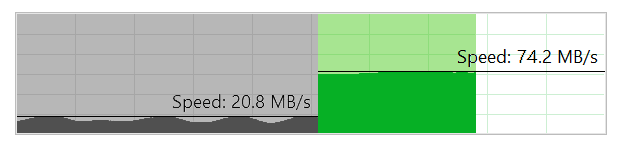
This USB Accelerator is not about Google Tensor Processing Unit (TPU), This is a script running on router based on Asuswrt firmware. If you are looking Google TPU, please check there.
In the Asuswrt router, the default settings do not give you the best USB performance, So the USB Accelerator will help you get the best USB SMB read and write speed by changing some settings.
I didn't know the computer language before, this is my first script, if there have error please forgive me.
- Create a
/jffs/scripts/smb.postconffile and changesocket optionsandstrict lockingsettings to increase SMB read and write speed. - Enable USB 3.0 mode, If your router has the USB 3.0 port.
- Add an icon to WEB GUI to display the working status.
- Automatically check for updates at each run it.
- Create a
/jffs/scripts/sfsmbfile and thissfsmbfile will be changesocket optionsandstrict lockingsettings to increase SMB read and write speed. - Let the
sfsmbrun when you mount the USB device to your router. - Enable USB 3.0 mode, If your router has the USB 3.0 port.
- Add an icon to WEB GUI to display the working status.
- Automatically check for updates at each run it.
- An Asus router with Asuswrt-Merlin firmware installed.
or
- An Asus router with using stock firmware (beta).
- RT-AC66U_B1
- RT-AC68U
- RT-AC1900P
- RT-AC3200
- RT-AC86U
- RT-AC87U
- RT-AC88U
- RT-AC5300
- RT-AX88U
Using an SSH client to login to your router, then copy and paste the following command:
/usr/sbin/wget -c -T 30 --no-check-certificate "https://raw.githubusercontent.com/JackMerlin/USBAccelerator/master/usbaccelerator.sh" -O "/tmp/usbaccelerator.sh" && chmod 755 /tmp/usbaccelerator.sh && sh /tmp/usbaccelerator.shDon't forget to press Enter key ;)
- Open your browser to login your router, and check the USB icon at the top right have an "Plus", like the screenshot below.
- Check the system logs, USB Accelerator will report it running status.
Using your SSH client to login to your router, then copy and paste the following command:
/jffs/scripts/usbaccelerator.sh
Maybe in the stock firmware is not working, but I'm not sure.
You can feedback code error in the GitHub and help me make it better.
It should only work in the SMB protocol. If you are a developer, you can help me make it work in the FTP.
First check if it works, and if yes, maybe some settings don't apply to your router.
One hundred percent, check the license.
